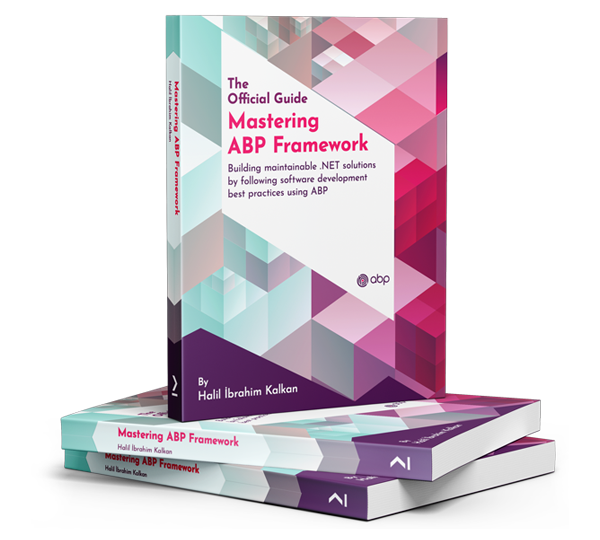ABP 7.4.5
I try to do conncetion via authserv/connect/token in k8s but no tenant __tenant receive via k8s.
Can you provide us a configuration template tu use it in this scenario?
Maybe I explained myself badly.
I run frontend from local with authserver remote ( into nginx )
The credential for admin host are 1- Username => admin 2- Password => 1q2w3e*
The credential for tenant ( exambple tenant1 ) are 1- username => admin 2- Password => tenant1!
When i try to login with tenant1 and i insert the correct credential ( admin and tenant1! ), the auth service respond with username or password invalid. But if i try to login with tenant1 and insert the credential of host ( admin and 1q2w3e* ) the uath server authenticate user correctly but in host and not in tenant1. The login page doesn't seem to pass the tenant to the auth server.
The error is invalid username or password because in host the admin password is another.
This is the problem
1 - I set tenant from switch tenant modal 2- Set username and password of user tenant ( username => admin ) 3- The authServer not receive the tenant and try login to host but the password is not valid because is admin password of tenant
The AI solution doesn't work. The problem arises when I connect to the remote authentication server locally. It seems the __tenant cookie isn't being passed to the remote authentication server. The remote authentication server is running on nginx.
I started all the services locally from Auth, Gateway, Identity, and Administration, and I see that login works properly. Using the published services doesn't work, but I have the reported issue. The published services are aligned with the local ones.
I tried implementing it as per your code, but I still get the same error. Could you show me how the clientId is configured: 'Ticket9991_App'?
Hi,
Could you show me how the environment and the Angular client are configured?
Thanks
abp 7, 4 ,5
How can i user access-token.bin on git action???
With the proposal provided it still doesn't work
The problem is that when I set the tenant and click Login, it always tries to log in as the host. It doesn't seem to pass the tenant. I followed this git to replace the components.
https://gist.github.com/mehmet-erim/dac82931935a465a48802447de501032
My environment.ts is
import { Environment } from '@abp/ng.core';
const baseUrl = 'http://localhost:4200';
const oAuthConfig = { issuer: 'https://...../', redirectUri: baseUrl, clientId: 'Angular', scope: 'offline_access address roles openid profile email phone AuthServer IdentityService AdministrationService AuditLoggingService GdprService SaasService LanguageService OfficeService', requireHttps: false, impersonation: { tenantImpersonation: true, userImpersonation: true, } };
export const environment = { production: false, googleMapsApiKey: 'AIzaSyBsYU6NzW63ZGx_l3vDvtPsQ-ix_NHgPtI', application: { baseUrl, name: 'routilia', }, localization: { defaultResourceName: 'routilia' }, oAuthConfig, apis: { default: { url: 'https://.......', rootNamespace: 'dm.routilia', }, // OfficeService: { // url: 'http://......', // rootNamespace: 'dm.routilia', // }, AbpAccountPublic: { url: oAuthConfig.issuer, rootNamespace: 'AbpAccountPublic', }, }, } as Environment;